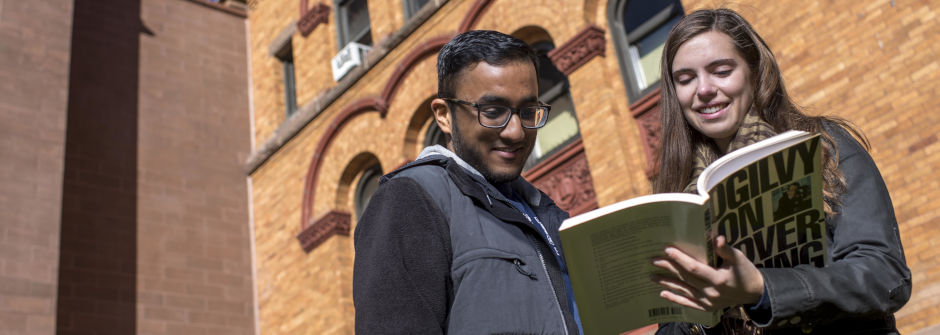
Compass for Faculty/Advisors
What is Seton Hall Compass?
Seton Hall Compass aims to increase retention and graduation rates by improving student achievement. Developed by the Education Advisory Board (EAB) and accessible through PirateNet, the platform combines technology and research to help students in their academic endeavors. Compass provides faculty, advisers, tutors, and program directors with a convenient way to support students.
Faculty can provide positive feedback and encouragement to students in their classes. Faculty can also raise “alerts” when a concerning pattern of behavior is observed allowing advisers and other support services to intervene. Some students might have academic performance or attendance issues. Compass gives us an efficient way to communicate those concerns to the people who can help, while respecting FERPA and our institution's policies on the privacy of student information.
Increased communication between faculty and administrators is a proven strategy for increasing student success and retention. The partnership and participation of all campus faculty and staff will ensure that each student enrolled at Seton Hall has the best possible chance to succeed.
Key features for faculty/advisors:
- Keep track of class attendance in a quick and easy way using the "Record Class Attendance" button.
- Review profiles and provide students with instant positive feedback or identify areas of concerns.
- Respond to progress reports for all of your students in your class at one time.
- Set up appointment availability. Compass syncs with your Outlook calendar seamlessly to include your classes you are teaching and other commitments.
- Send your students a message, set up appointments, and take meeting notes in one secure platform.
Tutorials and Guides
Faculty and Faculty Advisor Compass Guide
Additional Questions?
If you are missing the Compass app in PirateNet, or are having trouble logging in, please contact servicedesk@shu.edu.
If there are any questions about this process or suggestions for improvement, please contact us:
Division of Student Services
compass@shu.edu
If you require technical assistance, please contact the service desk at servicedesk@shu.edu, (973) 275-2222 (off campus) or x2222 (on campus).

