What's New in Microsoft 365 - December 2024 and January 2025
Thursday, December 5, 2024
December Updates
Microsoft Forms: New Streamlined and Modernized Experience
Microsoft Forms has introduced a new and modern experience with an updated portal page, form creation and response analysis. The update includes organized templates, a selection of styles and enhanced results analysis with charts and graphs.
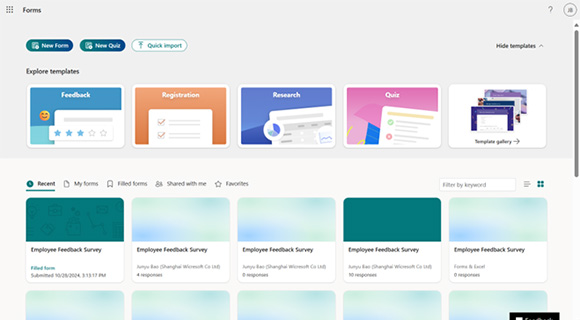
January Updates
Microsoft Outlook for Windows: Calendar Notifications in the Background
The new Microsoft Outlook for Windows will soon allow users to enable Calendar notifications on their desktop without launching Outlook, letting them click on a notification to view Calendar event details.
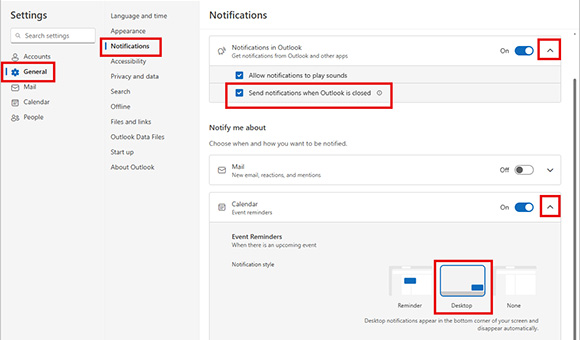
Microsoft Outlook: Replace Quick Compose Pop-up with Inline Appointment Creation in New Outlook for Windows and Web
Outlook will soon replace the quick compose pop-up with inline appointment creation in the new Outlook for Windows and web. When you single-click an empty time slot on the calendar, the pop-up will no longer appear. Instead, you will be able to create an appointment directly within the time slot on the calendar grid, similar to the classic Outlook for Windows experience. Double-click behavior will remain unchanged, with the full compose form opening as it does today.
Microsoft Word, Excel and Powerpoint: Protect Sensitive Files with Dynamic Watermarking
Dynamic watermarking is a new sensitivity label feature that will add watermark text containing the consuming user’s information onto content in files created in Microsoft Word, Excel and PowerPoint. Sensitivity labels from Microsoft Purview Information Protection help you classify and protect your organization's data.
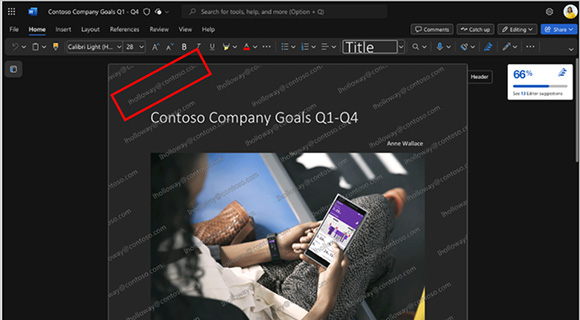
Microsoft Teams: New Calendar Experience
The New Calendar app aims to provide a unified, modern, intelligent and seamless calendar experience for Microsoft Teams and Outlook users. This optional feature will be accessible in Teams, allowing users to switch to the New Calendar interface. This update applies to Teams on Windows and Mac desktops.
To try the New Calendar, open the Calendar app in Teams and toggle the new calendar option in the top right corner.
Here’s what the New Calendar offers:
-
Advanced Calendar Features: The Teams command bar has been redesigned, right-aligning primary actions and streamlining functionalities. New capabilities include Meet Now and Join with ID, along with features such as filters, month view, split view, customizable time scales, saved views, sharing options, printing and personalized settings.
-
Improved Meeting Creation: Schedule meetings effortlessly with the enhanced quick view or the updated scheduling form, featuring improved options and a refreshed design.
-
Peak View Experience: Access key meeting artifacts directly from the calendar, including recaps of completed meetings.
-
Weather Integration: View local weather information directly in the calendar.
-
Work Plan Integration: Set work locations and check teammates' office availability with Microsoft Places integration.
-
Place Finder: Easily switch between floors and view room capabilities when creating new events.
-
Pop-Out Calendar: Right-click the Calendar icon to open it in a separate window for efficient multitasking
Categories: Science and Technology





